Document Support: Introducing Attachments

botBrains now supports file attachments from customers including PDFs, Office documents, data files, and more. The AI can now read documents shared by customers during conversations, enabling personalized support based directly on their own files.
Liam van der Viven
Co-Founder & CTO at botBrains
Today we are excited to announce the launch of file attachment support capabilities to all customers. Following our successful launches of image support and voice messages, we're now generalizing to other input modalities. This new feature enables users to upload documents during conversations, allowing botBrains to read and understand the content for more personalized and effective customer service.
The integration of file attachment support allows customers to share documents directly with the botBrains AI chatbot. This capability is specifically designed for end customers, not for businesses to upload knowledge documents. It eliminates the need for customers to manually extract and type information from their documents. botBrains can now read PDFs, Office documents, data files, and more, extracting relevant information, understanding context, and providing precise assistance based on the actual documents customers have received. This shared perspective bridges the gap between what customers are looking at and the support they need, resulting in more accurate responses, reduced back-and-forth, and faster resolution times.
We currently support multiple file formats including:
- PDF documents (.pdf)
- Office documents (.docx, .pptx, .odt, .odp)
- Text files (.txt, .rtf, .md)
- Data formats (.csv, .json, .xml, .xlsx)
Use Cases
botBrains file attachment support addresses real-world customer service scenarios across various industries. It enhances communication by allowing the AI to analyze the exact documents customers are inquiring about.
Frictionless Communication
File attachment support creates smoother interactions by allowing customers to share documents directly rather than explaining their contents:
Customers can upload order confirmations, invoices, or receipts and simply ask "What's the status?" without needing to locate and enter order numbers manually. The AI reads the document, identifies key information, and provides relevant updates.
Shoppers can attach product specifications or compatibility documents and ask "Will this work with what I have?" without needing to transcribe technical details. The AI analyzes the specifications and provides informed compatibility assessments.
Users can share error messages, system logs, or technical documentation and ask "How do I fix this?" The AI reads the precise error codes and context, delivering targeted troubleshooting guidance.
Embedded Assistance
On product pages, businesses can integrate the Web SDK to allow customers to upload technical specifications, product documentation, or compatibility information directly. The AI reads and analyzes the documents, helping customers understand product details or make informed purchasing decisions without leaving the product page.
Customers can attach instruction manuals or assembly guides to get clear, contextual help with specific steps they're struggling with. The AI reads the exact page or section in question and provides targeted assistance. This creates a seamless support experience by eliminating the need to describe complex instructions or diagrams.
Legal or service documents can be uploaded for plain-language explanations of specific clauses or terms. The AI reads the contract language, identifies the relevant sections, and explains complex terminology in accessible language, helping customers make informed decisions before accepting terms.
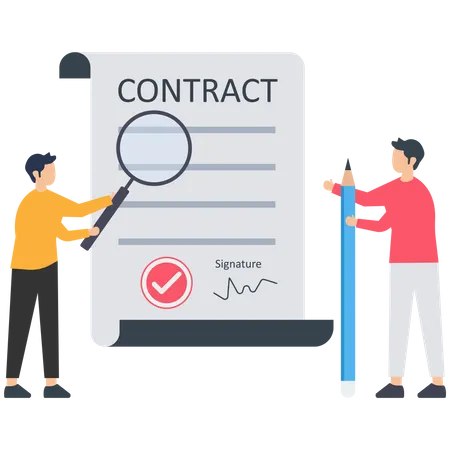
Proof
Files are essential for verification processes in customer service. With file attachment support, customers can easily upload documents as proof to substantiate their claims or requests. Whether it's providing receipts for refunds, warranty certificates for service claims, or documents for identity verification, customers can now share these directly with the AI, which can extract and verify key information without requiring manual data entry.
Workflows
Many customer service processes involve the exchange of documents at various stages. From application submissions to approval processes, document sharing is often a critical component of complex customer journeys. File attachment support streamlines these document-heavy workflows by allowing customers to share necessary documents directly within the conversation flow.
For mortgage pre-approvals, customers can share income verification documents, credit reports, and property information in a single conversation. For insurance claims, customers can attach incident reports, photos, and supporting documentation as the AI guides them through the process step by step. For technical support, customers can share system logs, error reports, and configuration files while the AI provides real-time troubleshooting based on the actual content.
These integrated document workflows eliminate the need for separate email submissions, dedicated portal uploads, or follow-up communications requesting additional documentation. By keeping the entire process within a single conversation thread, customers experience a more cohesive journey with fewer handoffs and transitions.
When issues do require human expertise, the file attachment support creates a seamless transition. Through our human handoff feature, all attached documents, along with AI-generated analysis and context, transfer directly to human agents. This ensures that agents have immediate access to all relevant customer documents without requiring customers to resubmit information, creating a truly continuous experience even when transitioning between AI and human support.
Safety Measures
botBrains implements robust security measures for all uploaded documents. The platform scans files for malware and viruses before processing. While we scan for security threats, we are still working to implement the same level of content moderation guardrails that we currently have for audio and image files, keeping you and your team away from inappropriate content.
"After the introduction of image and voice support earlier this year, we're excited to launch document support!" said Liam van der Viven, Co-Founder & CTO of botBrains. "We long had support for ingesting arbitrary files into the chatbots knowledge. We're excited to bring this capability to customers, allowing them and the AI to have a larger shared perspective. It will also allow highly specific, case-based support without large system integration."
"This feature is specifically designed for end customers, not for businesses to attach files," Liam continued. "It's about creating a more frictionless experience where customers can share their specific documents—whether it's a product manual they're confused about or a warranty they need to understand. By expanding the shared context between the customer and the AI, we're enabling the chatbot to better empathize with the customer's situation and provide more targeted, relevant guidance based on the exact documents they're looking at. This shared perspective eliminates misunderstandings and helps the AI meet customers precisely where they are."
Conclusion
With file attachment support, botBrains creates a stronger shared context between customers and AI support. By reading and understanding the actual files customers are looking at, botBrains delivers more empathetic, accurate, and efficient support experiences based on a common perspective. This feature complements our existing image and voice capabilities, creating a comprehensive AI support platform that can truly see the world from the customer's point of view, regardless of how they choose to share their context.